
In the time of non-smart phones, our mobile phones were mainly used to make calls. Entering the era of smart phones, we use mobile phones to chat, play games, watch videos, etc. Mobile phones have become the most important things in our lives, and many people spend a lot of time on phone every day.
A shortcoming of smartphone is that its battery is very unsatisfactory, for the reason that the screen has become bigger while the battery’s capacity increases limitly. The battery of the mobile phone has been causing headaches for mobile phone manufacturers such as Huawei, Xiaomi, OPPO and VIVO for many years as a bottleneck problem. Although the mobile phone black technology is developing very fast now, the battery problem of the mobile phone has not been solved.

For iPhone users, battery problem is only worse. To make a more portable device, the battery capacity has not been accelerated very much while the screen has become larger and larger for the sake of “catching up the trend of times”. It is common that you charge your iPhone three times a day; however, if you use it properly, you probably don’t have to. In the iPhone, there are some of the most power-hungry features. Turn off them to ensure your iPhone enjoys a longevous service time.
1. Turn off the Background AppF Refresh function
This function will run in the background as long as we don't close it. This will consume a lot of power in our mobile phone battery, so we have no special requirements for this function, it is better to turn it off.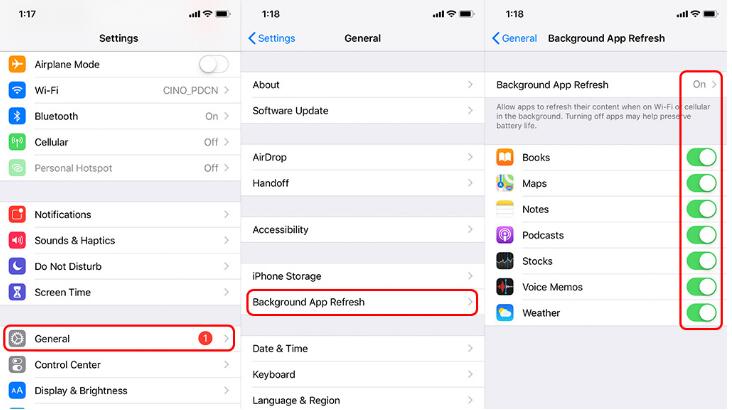
These two functions are also very power-hungry features, only when we use these features to open them. Whenever you finish using them, turn them off.

3. Turn off Automation Downloads function.
The software we use will be updated regularly, and the settings will be updated automatically. The background will help you update all of them. This will increase the power consumption. The software version does not have to use the latest ones. You can choose the update according to your needs. It is best to manually update when the battery is full.

These functions are all relatively power-consuming in iPhones. When we don’t use them, it’s best to turn them off. Their being always on not only hurt the phone but hurt the battery as well.


 Service
Service 阿里旺旺
阿里旺旺 MSN
MSN