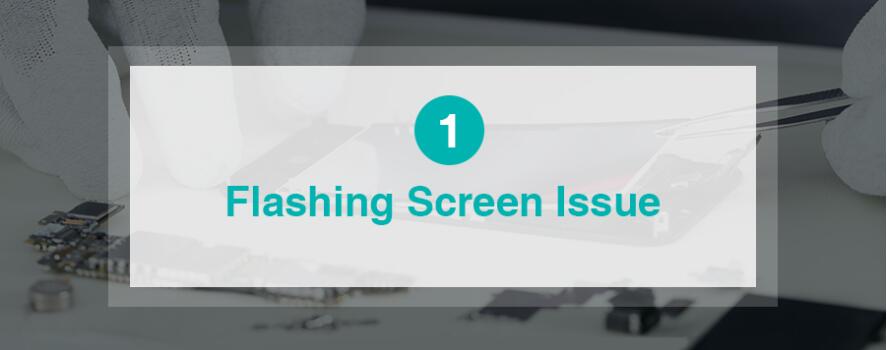
Problem Analysis:
1. LCD main cable connector is loose, poor contact.
2. Scrolling and flashing screen, need to adjust the LCD software program.
3. Cracks appears in the glass ITO area, and the line is in poor contact.
4. Poor FOG bonding.
5. Electrostatic break down the capacitor.
6. The high-speed signal line impedance of the cable is large,the signal line is interfered by other signals.
7. Improper assembly by the installed personnel causes the screen fracture.
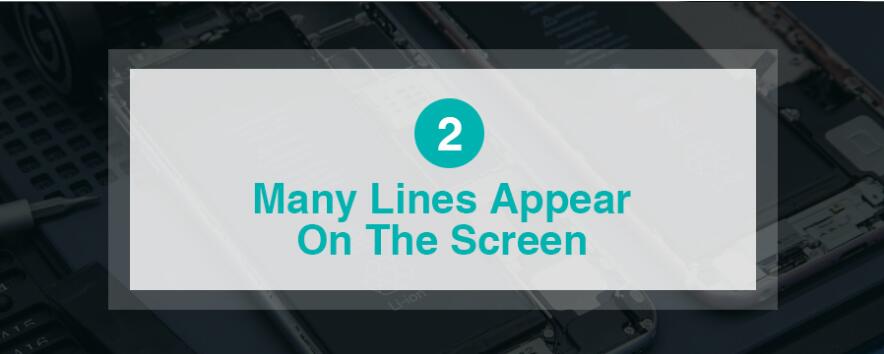
Problem Analysis:
1. Glass ITO area is broken and the line is broken.
2. Cable damage.
3. Electrostatic break down the capacitor.
4. IC is broken because of the effect of the external force.
5. Improper assembly of the display causes the screen fracture.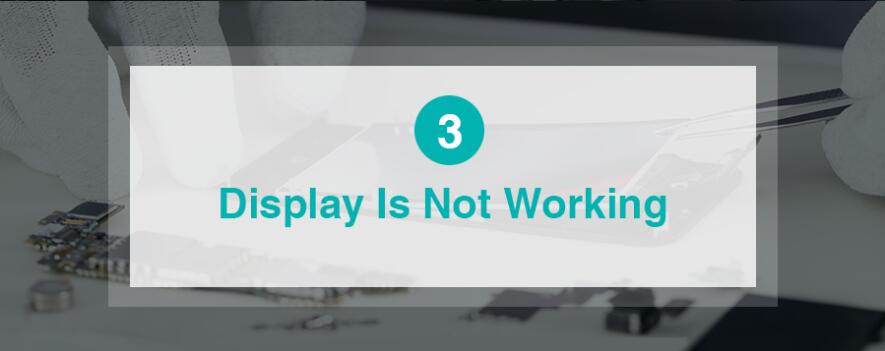
Problem Analysis:
1. The broken A/K cable of backlight or the burn-out LED makes the backlight not working;LCD main cable connector is loose, lead to poor contact.
2. The backlight is working but there is no display on the screen. If the IC is hot, that means the IC is burned.
3. The backlight is working. This situation mainly caused by the damage of the LCD cable or IC breakage.
4. Electrostatic break down the capacitor.
5. Glass is broken and the liquid crystal is leaked.
6. Improper assembly causes the screen fracture, the torn cable or the damaged connector interface.
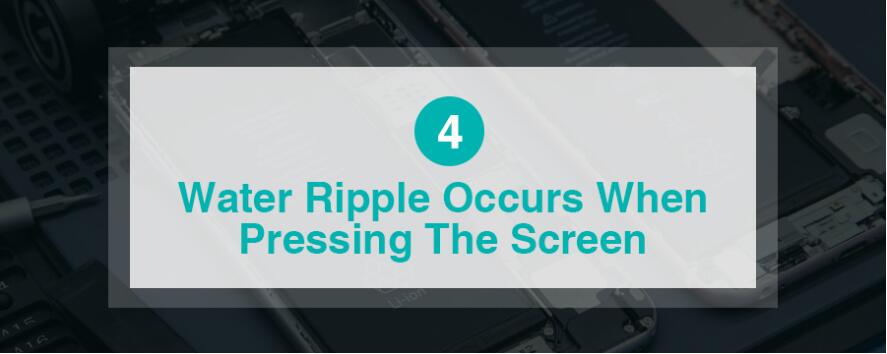
Problem Analysis:
1. The thickness of the screen is out of tolerance and the space between the parts is too tight, affecting the installation.
2. Screen distortion.
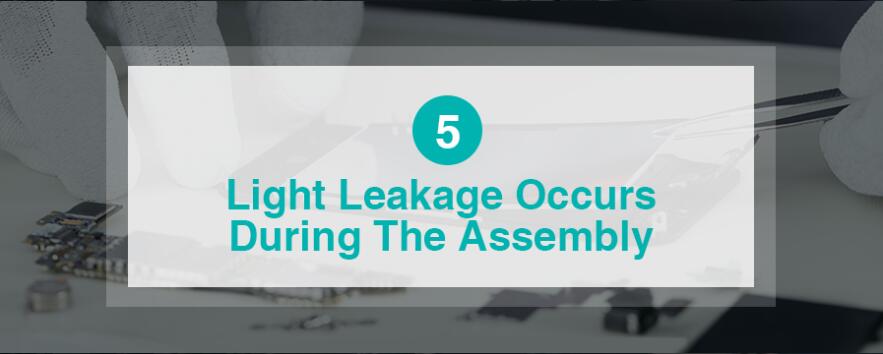
Problem Analysis:
1. The front of the screen has light leakage phenomenon and the black glue of the backlight is off.
2. Light leakage on the side of the screen, no waterproof glue covered and deformation or damage to the bracket.
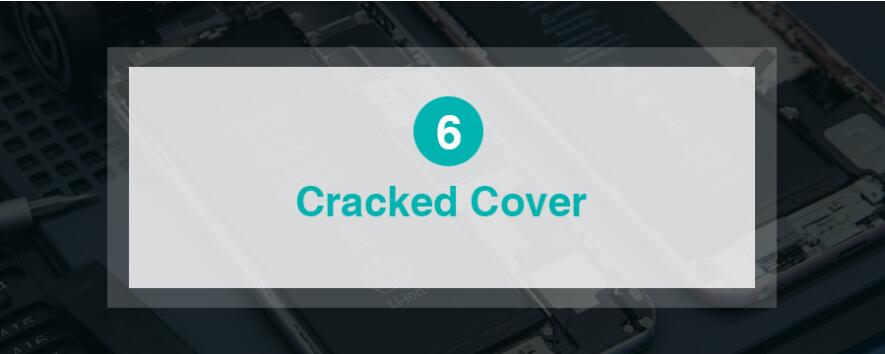
Problem Analysis:
1. In the course of the factory production, the insufficient tempering time of the cover plate or the low concentration of the potassium-nitrate-enriched solution can lead to this situation.
2. Improper assembly by the installed personnel can cause the screen fracture.
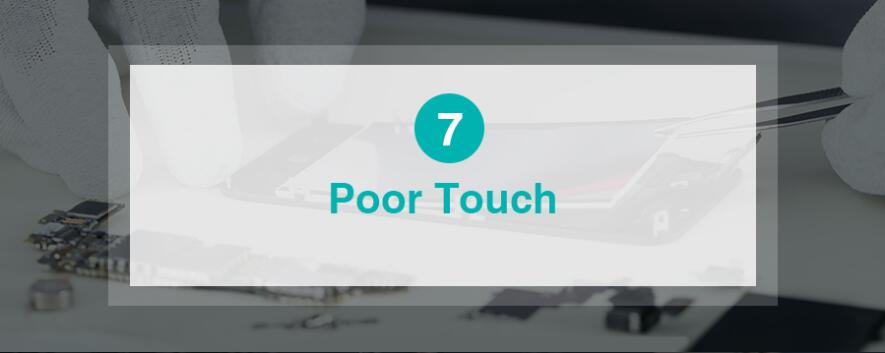
Problem Analysis:
1. Poor soldering of touch IC, pad oxidation, short circuit and open circuit.
2. If the touching is completely bad (not corresponding touching, no touch at specific positions), then need to adjust the touching software.
3. The touch cable connector is loose and the contact is poor.
4. SENSOR line is scratched.

Problem Analysis:
1. During the production process, the cable and the LCD are not properly connected to the ground wire (the silver paste is not correctly applied at specific locations), which results in a large amount of charges appear on the LCD surface and generate static electricity,causing the liquid crystal polarization.
2. Improper assembly. Precautions: Put on the electrostatic wristband before the installation, and then blow the screen with an ionized blower to remove static electricity.

Problem Analysis:
Improper manufacturing, improper machine debugging, unclean material, improper production techniques,and unsatisfactory production workshop environment can also result to this situation.

 Service
Service 阿里旺旺
阿里旺旺 MSN
MSN